Elevate your blog with Netlify CMS
Written by: Gorilla Joe
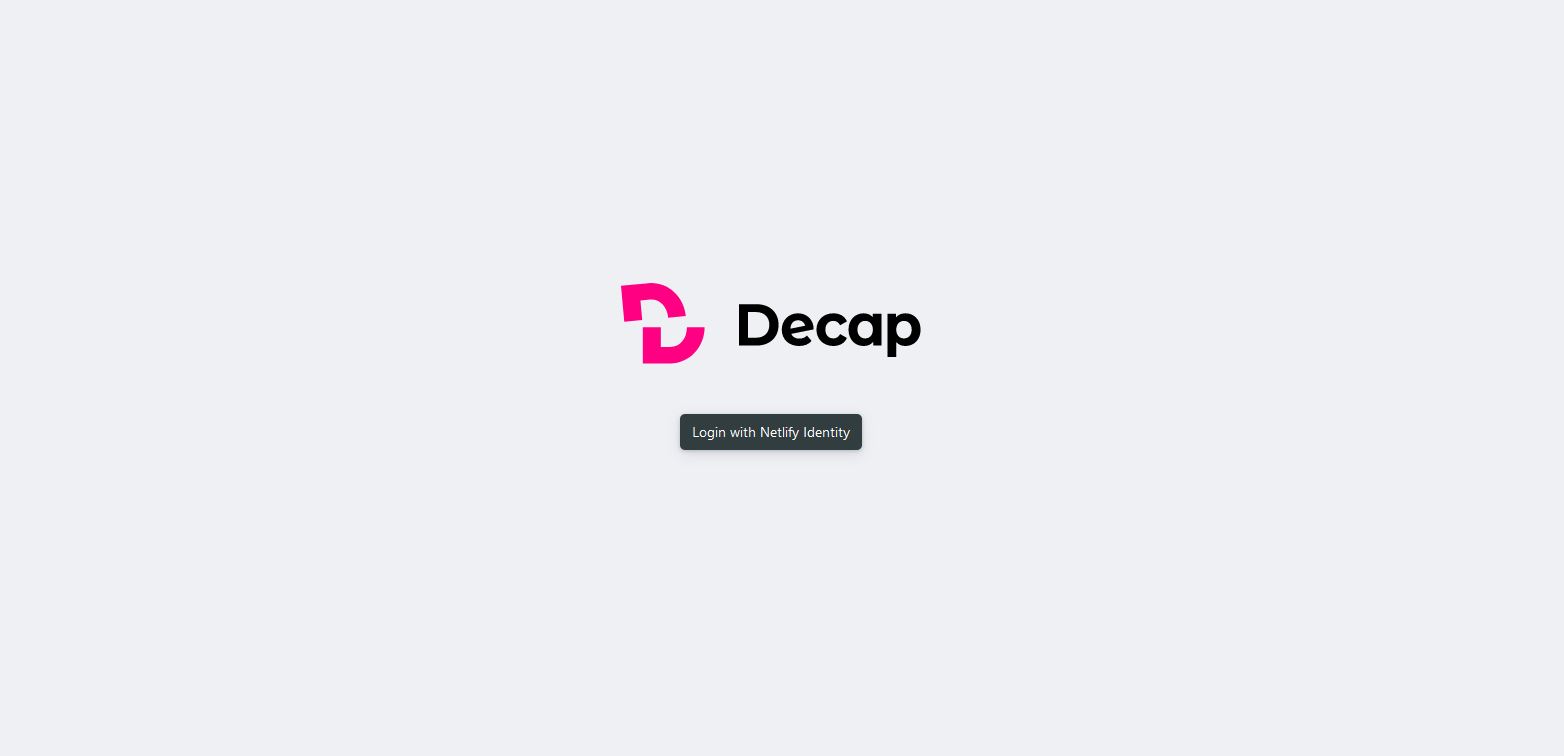
Elevate Your Blog with Netlify CMS: A Seamless Content Management Experience
In the vast ocean of the web, where every drop of content counts, managing and updating a blog can be a breeze or a storm. Thankfully, with tools like Netlify CMS, it's smooth sailing ahead for content creators and developers alike. Netlify CMS strips away the complexity of content management, allowing you to focus on what you do best—creating content that resonates with your audience.
Understanding the Role of CMS in Static Websites
Content Management Systems (CMS) traditionally power dynamic sites—think WordPress or Joomla. However, the rise of static site generators like Jekyll, Hugo, and Eleventy has shifted the landscape. Static sites offer unparalleled speed, security, and reliability, but they often lack an intuitive way to manage content. That's where Netlify CMS comes in, providing a friendly interface to manage your markdown files, which in turn become the beautiful pages of your website.
Why Netlify is a Game Changer
Netlify has made a name for itself as a frontrunner in the hosting and automation of static sites. The platform offers:
- High Performance: By serving pre-built files over a Content Delivery Network (CDN), your site loads with incredible speed.
- Continuous Deployment: Make a change, push to your Git repository, and Netlify takes care of the rest, deploying your updates automatically.
- Enhanced Security: Without a database or server-side scripting, static sites are less vulnerable to attacks, and Netlify's role-based access control further fortifies your site.
Posting with Ease Using Netlify CMS
Getting started with Netlify CMS means initiating it on your existing static site and configuring it to meet your needs. Once set up, here's what you can look forward to:
- User-Friendly Dashboard: Log in to a simple, clean interface where creating and updating posts is as easy as writing an email.
- Media Management: Upload images and files directly through the CMS, and it will handle the rest, organizing your media for easy access.
- Extensible and Customizable: Tailor content types, widgets, and editor interfaces to fit the exact needs of your site or blog.
Setting up Netlify CMS for Your Blog
Here's a quick rundown of how to integrate Netlify CMS with your static site:
- Add Netlify CMS to Your Site: It's as simple as including a couple of scripts and creating a new HTML file that will serve as your CMS dashboard.
- Configure Your Backend: Connect Netlify CMS to your site's repository. Netlify works with a variety of Git providers, including GitHub, GitLab, and Bitbucket.
- Define Your Content Structure: Use the
config.ymlfile to set up collections and fields that match the content structures you're using in your static site. - Secure Login with Netlify Identity: Implement Netlify's Identity service to manage and authenticate CMS users.
Conclusion
Netlify CMS is more than just a convenience—it's a transformative tool that empowers you to maintain a current and engaging blog without getting entangled in the technicalities. By coupling Netlify's robust hosting with the user-friendly CMS, you get to enjoy the benefits of a dynamic site while keeping the bloat and security issues at bay.
Ready to take your content to new heights with Netlify CMS? Set sail on your journey towards a more manageable and enjoyable blogging experience. Whether you're a solo blogger or part of a larger team, Netlify CMS can be your silent partner in the art of storytelling.